So I thought about the other areas that we use paper. My mind turned to the writing process. Kids need to learn the writing process and also the skill of handwriting. What they do not need to do it go through several sheets of paper in the process. (I have had kids go through 10-15 sheets of paper for writing one story!)
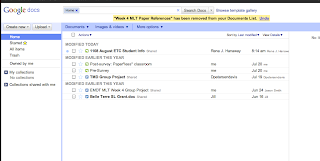 In the beginning of this masters program I was introduced to many of the Google account features, one of which was Google docs. It kept popping up in my searches for Web 2.0 applications! Many brain started working through how I would teach 2nd graders to use this in the classroom. This is definitely a skill that I will be teaching towards the middle of the year due to my students' ages.
In the beginning of this masters program I was introduced to many of the Google account features, one of which was Google docs. It kept popping up in my searches for Web 2.0 applications! Many brain started working through how I would teach 2nd graders to use this in the classroom. This is definitely a skill that I will be teaching towards the middle of the year due to my students' ages. I am fortunate enough to have daily access to a class set of laptops. Most kids know what google is...in fact, it is a common verb in schools. I also have a class website through our school webpage, so I would post a link there for easy access. Once the basics of teaching students how to get to Google Docs, would come the steps to creating a document. This is where a projector/whiteboard would come in handy. I can guide my students through the steps to create a document. Then model how to share the document. And this would come in handy, so my slower typing students would be able to work on the document at home.
I am fortunate enough to have daily access to a class set of laptops. Most kids know what google is...in fact, it is a common verb in schools. I also have a class website through our school webpage, so I would post a link there for easy access. Once the basics of teaching students how to get to Google Docs, would come the steps to creating a document. This is where a projector/whiteboard would come in handy. I can guide my students through the steps to create a document. Then model how to share the document. And this would come in handy, so my slower typing students would be able to work on the document at home.By the end of a typical year, my 2nd graders have produced several Word documents, at least one PowerPoint presentation, and several other computer based projects. This application will allow those projects (document and presentation) to be accessible where ever they are, be it at home, school, the library, or grandma's house. It will also allow me to check the writings from the computer marking any changes, just as our instructors have done in this program. Other advantages are that the writing is less likely to get lost and students are more interested when you say it is going to be done on the computer. I can't wait to try it out this year in conjunction with my CBR project.
Stephanie, what a great idea and great project! Although it does boggle my mind to think about 2nd graders using Google docs (something I just figured out 2 years ago). And to see you say that in a typical year your students will produce at least one PowerPoint presentation completely shocked me! Honestly, I did not use PowerPoint until I started college... I consider myself I PowerPoint expert now, I can't imagine if I had started in second grade! I guess I shouldn't be surprised though. Why not use this great technology as early as possible? Making sure kids become tech savvy is pretty much a necessity now!
ReplyDeleteStephanie,
ReplyDeleteI think that using Google docs in your classroom is a fantastic idea. Until last year I had been teaching music at the elementary level and have been around many teachers that were reluctant to step out and use the technology in class. Most of the time they left the tech education to the computer lab teacher, which really didn't give the students enough time to experiment. I taught fourth and fifth grade social studies years ago and utilized PowerPoint for several of their projects. You can really see the creativity come out when they can use those tools.
Finally, I thought it was funny that you mentioned that students are less likely to lose their work when they go paperless. They can't blame the dog or their little brother for destroying their work.